You can view my HyperDoc about Digital Communication HERE
Digital citizenship in the context of digital communication refers to the responsible and ethical use of technology to engage and interact with others in the digital realm. It encompasses the norms, values, and behaviors that individuals should adopt while engaging in various forms of digital communication, including online discussions, social media interactions, email exchanges, and video conferencing. At its core, digital communication as an element of digital citizenship emphasizes the importance of effective and respectful communication, privacy protection, critical thinking, and the promotion of positive online interactions.
For my fellow teachers, understanding the significance of digital communication as a component of digital citizenship is crucial. First and foremost, teachers should emphasize the importance of promoting respectful and inclusive communication online. This involves teaching students how to engage in meaningful and constructive discussions, express their opinions respectfully, and actively listen to others. Teachers can also educate students about the potential consequences of cyberbullying, hate speech, and online harassment, encouraging them to be responsible digital citizens who promote a safe and welcoming online environment.
Furthermore, it is essential for teachers to emphasize the need for critical thinking and media literacy in digital communication. With the abundance of information available online, students must develop the skills to evaluate the credibility and reliability of sources, identify misinformation or fake news, and engage in fact-checking. Teachers can guide students in developing these critical thinking skills and teach them strategies to navigate the digital landscape effectively. By equipping students with these skills, teachers empower them to become discerning consumers and creators of digital content, contributing positively to online discussions and fostering a culture of digital integrity.
I found a lot of use in the following resources:
- What Is Digital Communication? | In-Demand Skills and Careers
- Digital Communication definition
- What is Digital Communication in The Workplace
- What is Digital Communication and How is it Related to Education?
- So, what is digital communication?
This relates to all of the ISTE Standards, I think! However, I think there are many specific connections to “Students engage in positive, safe, legal and ethical behavior when using technology, including social interactions online or when using networked devices.”Students engage in positive, safe, legal and ethical behavior when using technology, including social interactions online or when using networked devices.”
Digital communication is directly connected to the ISTE standard that emphasizes students engaging in positive, safe, legal, and ethical behavior when using technology, including social interactions online or when using networked devices. Digital communication involves the use of technology to interact and engage with others in the digital space, such as through social media platforms, online forums, or collaborative tools. Adhering to positive, safe, legal, and ethical behavior is essential for fostering a healthy and responsible digital communication environment.
Engaging in positive behavior in digital communication entails being respectful, empathetic, and constructive in online interactions. Students should understand the importance of treating others with kindness and empathy, avoiding cyberbullying or online harassment, and promoting a positive and inclusive online community. Teachers can guide students on how to communicate effectively, resolve conflicts peacefully, and build healthy relationships through digital platforms.
During this challenge, I explored two new tools: Miro and ThingLink. Miro was an interesting tool for collaborative visual planning and brainstorming. Its interface was intuitive, allowing me to create boards and add sticky notes, images, and other visual elements. I found it particularly helpful for organizing ideas and collaborating with others in real-time. For ThingLink, I enjoyed the ability to annotate and provide additional information through hotspots. The tool offered a range of customization options, such as adding text, images, videos, or links to each hotspot. Ultimately, I would choose Miro over ThingLink for this particular challenge. While ThingLink provided a unique interactive experience, Miro’s versatility and collaborative features better aligned with the requirements of the task. Miro allowed me to collaborate and organize ideas effectively, which was essential for this challenge.

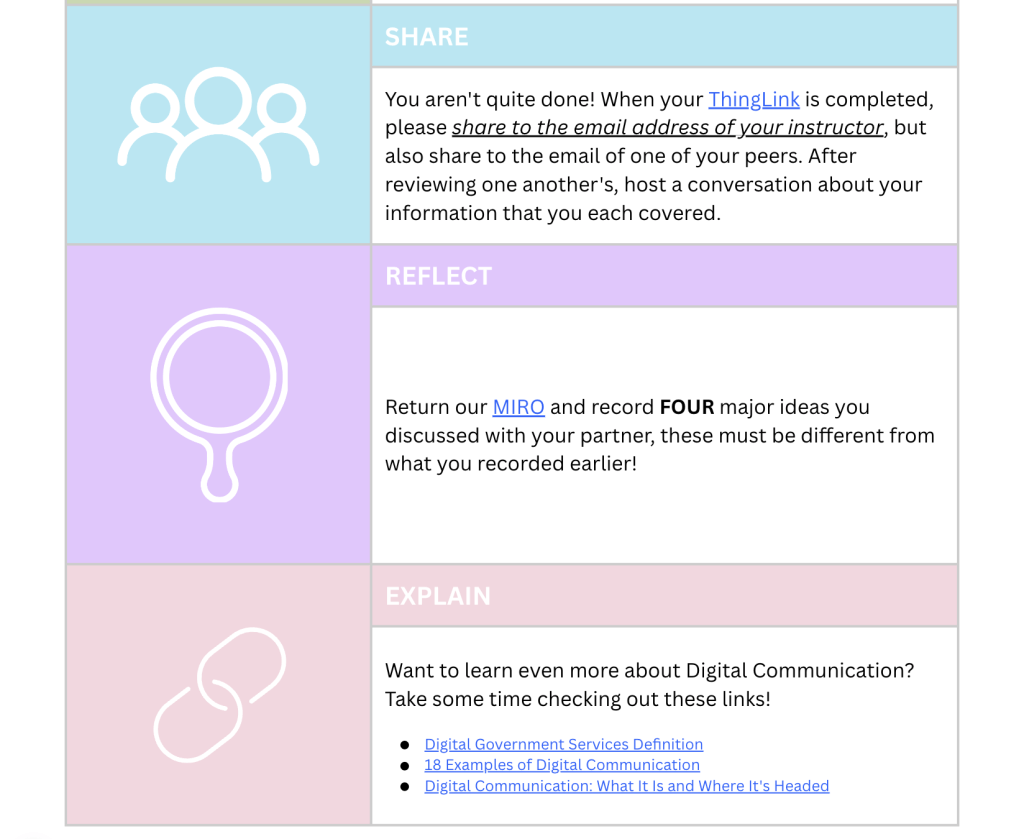
Hi Caseelynn,
I love how colorful and engaging your work is for this project–the document is creative and easy to follow in terms of recognizing the goals being set for the student and how they will engage with the content. Seeing that your focus is Digital Communication, I would love to see you push the communicative aspect even further within the activity! For example, you prompt the students to discuss their thoughts on Digital Communication within the class. I think this would be a great opportunity for you to have the students showcase digital communication in real-time! You could stick to Miro and have students create blurbs for their thoughts. If you’re open to connecting to other sites for the activity, you use Padlet (www.padlet.com) and have a discussion of the students’ thoughts as they post, as to show them an applicable example of Digital Communication and how it impacts them every single time they are on the web. Twitter could even work–you could create a specific hashtag for this lesson and have students post in real time! I think this would be great to add to the curriculum, while engaging the students as well. Great activity!
Hi there!!!! This is an amazing idea!!! I love the thought of having them create a Twitter hashtag or something of the like!
Hi Caseelynn!
I really enjoyed going through your hyperdoc! It was very engaging! I also did my Citizenship assignment on Communication, and I find it so cool how we had the same topic and used such different resources! Your resources were very interesting and engaging. I would definitely edit my hyperdoc to include some of these!
I was wondering if you had checked out the Common Sense Education website (https://www.commonsense.org/education/digital-citizenship/curriculum?grades=&topic=relationships–communication). I found a lot of ideas for engaging students and parents in conversations about digital communication here!
As I was reading through your hyperdoc, I was also trying to think about how you could connect this assignment to your content area. I am not very familiar with your content area, so I looked at some of your other assignments and I came up with a couple ideas/websites that could encourage Digital Communication with your students:
Flipgrid.com was the first thing that came to mind after looking at the Facets of Agriculture Edpuzzle you made. If you had a project/assignment where students needed to explain one of these, they could make a Flipgrid video explaining the concept and could reply to other people’s videos. This could be a good forum for encouraging positive and productive comments online.
Your use of PearDeck is also definitely connected to this since it encourages collaboration, and where there’s collaboration, there’s communication! Perhaps including a quick reminder of these Communication tools through the use of pulling up your Miro again or using a quick tool like a question in Google Classroom or Padlet could be a good way to do a refresher before students communicate again.
Like I said before, I am not as familiar with your content area, but I wanted to give some ideas for connecting this lesson to your classroom! Hopefully some of these ideas are usable for you!